Courtside |
| Get Inspired: Bold social media graphics to engage your audience Posted: Ah, social media. We've come a long way from Facebook 2008 to Instagram 2010 (remember Sierra or Mayfair filters, anyone?). In the past, posting 60-90 photos from a night out was acceptable, and uploading professional photos would almost instantly earn you 10K Instagram followers. That's enough reminiscing. Social media is now more popular than ever, so we need to be creative and intentional with the designs we choose. These social media designs will catch your eye, whether creative wine club branding, plant, or puppy-themed posts. With posts like these, growing your (or your client's) social audience will be a breeze. ■
Row 1: Ruxandra Nastase, Jessica Strelioff, Rebekah Rhoden. Row 2: Mike Denzel, Kamile Korsakaite for andstudio 🇺🇦, 𝚕𝚞𝚕𝚊. Row 3: Julia Dmitrievna for Geex Arts, Janna Hagan ⚡️, Boby Haryanto. Row 4: Renée Gabrielle, Meg Lewis, Pixelbuddha. |
| How to leverage product research at every stage of the design process Posted:
Consider the most useful and enjoyable products you use each day. It's likely they all have one thing in common: they were designed with your needs in mind. Great products anticipate your needs—and their nuances—before you even have them. So, how can you achieve that when designing products? The answer is simple: with the right research, at the right time in the design process. In this article, we'll cover what product research is and why it's pivotal in your product's success. We'll go through each stage of the design process and delve into how to use research to guide and validate your ideas throughout. ✏️ Thanks to our friends at Maze for sponsoring this blog post! A brief introduction to product researchDesigning a product is a big undertaking, and with that comes a lot of risk. Is the user experience intuitive and easy to use? Does the product solve the problems users need it to? While we can never eliminate all risk when designing and building a product, we can mitigate it, with the right product research at the right time.
Before we get into the depths of why you need product research, let's take a look at what product research really is. When we talk about product research at Maze, we're talking about research as a continuous process of discovery, validation, and collection of user insights that helps to fuel understanding, decision-making, and build a great user experience. This may include:
Using research to make informed product decisions and better understand your target user is a crucial part of designing and building successful products. Bringing target users into this process allows you to create a solution that solves real problems. Types of product researchWith so many types of product research, knowing when to use the right research method can be the difference between gaining valuable insight and unnecessary information. Here are just some of the categories product research can fall into: 📌 Generative researchGenerative research—also known as exploratory research—provides a deep understanding of target users' motivations, challenges, and behaviors. The aim is typically to pinpoint a problem and collect enough data to move forward with a key problem statement. 📈 Evaluative researchEvaluative research—also known as evaluation research—focuses on evaluating a product or concept and collecting data about the performance of your solution. This is normally undertaken early on and used in a continuous, iterative way during and after the design process. 🗂️ Quantative researchQuantitative research is used to collect and analyze numerical data, identify patterns, make predictions and generalize findings about an audience or topic. Methods include quantitative usability testing, A/B testing, and card sorting. 🧠 Qualitative researchQualitative research is about uncovering the 'why' behind your user's actions. Qualitative data offers an understanding of motivations, thoughts, and attitudes. Methods include surveys, user interviews, moderated usability testing, or field studies, where you can directly observe and study participants. The best product research is continuous and iterative—a combination of methods, performed regularly throughout the design and development process. This enables you to provide a well-rounded understanding of the problem space and your users.  Why do you need product research?When conducted early and often, product research can guide you in the right direction for designing a useful, intuitive, and accessible product that users want to and can use. Hearing directly from your target audience removes the guesswork and provides objective feedback, allowing you to empathize with your user and create a product that puts the user at the center of their experience. Research also helps you: ✔️ Understand your user's wants and needsBy working with real users, you can design based on data and feedback, rather than assumptions. Research eliminates the guesswork, enabling you to make data-informed decisions and align products with the core needs of users. Gain insight into real users' challenges, pain points, and desires—then build on that foundation. ✔️ Reveal how well users understand your productResearch enables you to understand how a real user would approach your product and navigate it to achieve their goals. Ultimately, just because you or team members understand something, doesn't guarantee the average user will. Research can reveal whether a user understands your product—through concept, design and prototype. Test everything from navigation to functionality and language, and gather not only proof of concept, but proof of widespread usability. ✔️ Preempt mistakes and save resourcesIt's all too easy to get close to launching a product—or even post-launch—only to discover a hidden error. Conducting research early on in the design process enables you to identify issues early and iterate often, therefore minimizing mistakes and saving the resources otherwise needed to fix the issue and redeploy last-minute updates. ✔️ Help create accessible productsProduct research also allows people of all abilities, backgrounds, and accessibility needs to review your product from additional perspectives. While feedback from peers is invaluable, research provides unbiased feedback from diverse groups, with no preconceptions of the product, its goal, or abilities. Why should you research?Our research at Maze shows that design teams usually carry out research just once or twice, typically towards the end of the design process. While it's incredibly important to perform late-stage usability testing, it's also crucial to conduct research early in the design process. If you don't, you're largely designing in the dark—basing decisions on assumptions, rather than feedback and data. Conducting product research early and often enables you to understand your users and learn more about their needs and preferences. Conducting product research early and often enables you to understand your users and learn more about their needs and preferences, so they can be built into the product in a thoughtful way. But it can be hard to know the best kind of research and testing to conduct at each stage of the design process—that's why we've mapped out the high-level stages of the design process and the right types of research to use below. Let's get started.  Stage 1: Research & DiscoveryBefore you even start designing, it's time to research and discover what your problem is—what are you trying to solve? At the research stage, it's not about narrowing down your product idea or defining a goal, it's simply about gathering as much information as possible and learning everything you can about your topic. A common misconception is that product discovery is a single stage in the design process. In fact, research and discovery should continue throughout your whole design and development, so keep your eyes and mind open.
🔍 What kind of research should you do?This stage is about the breadth of information, from reviewing solutions currently on the market, to learning who your audience is. Focus on collecting directional insights with a generative type of research, gathering large amounts of insight to empathize with your users and understand the problem at hand. This typically involves conducting user interviews to better understand your audience, and analyzing existing data you have on the topic. If you're designing a new product from the ground up, you can conduct usability tests with competitor products or products you think are achieving your goal. Observe how users feel about these tools, understand their mental models, and use the data as a benchmark. Statge 2: Synthesis & definitionWhether you're redesigning a website's information architecture or building a brand-new piece of software, research is paramount to determining the most valuable solution to your users' problem, and defining a problem statement. Research at this stage is less about specific aspects of the design, and more about testing ideas.
Research at this stage is less about specific aspects of the design, and more about testing ideas. Consider whether this looks like something the user would find helpful, is the goal in mind valuable to the user, is there another issue which is more pressing? Feedback gathered here doesn't necessarily define the direction of your product, but will help prioritize the features worth focusing on, and guiding your development roadmap.  🔍 What kind of research should you do?Now's the time to define your problem and narrow down your goals—and how you'll achieve them—you want to start with all your options, and use research to filter down to the ones you want to pursue. Focus on generative and formative research. Look to gather qualitative data from your target user on what their challenges are and how they'd like them to be solved. Top methods for doing this include running surveys to better understand user needs and pain points and concept validation like a preference test to learn how users feel about potential solutions. Moderated tests where you can hear participants' thought processes and ask follow-up questions are especially valuable. Ensure questions are clear and unbiased—less is more. Avoid leading questions or comparison questions. Some example questions are:
You may also want to begin analyzing customer feedback, either for your current product or competitors; look at what existing users are finding challenging or enjoying. Consider how could you further improve their experience, based on their direct commentary—how does this align with the results of your concept validation? Stage 3: Ideation & testingThe ideation and testing phase is all about generating solutions and designs, so you're looking for evaluative insights on how the solution/design performs with users—this typically takes the form of a prototype usability test conducted multiple times at different stages:
🔍 What kind of research should you do?Once you've landed on a design (or several), you'll want to put it through multiple rounds of testing, from basic wireframe testing to low, mid, and high-fidelity prototype testing. It's important to note that this stage is incredibly iterative, and for the best outcome, you'll circle through the phases multiple times.
Early formative tests with a low-fidelity prototype or paper mock-up are vital in ensuring your product is intuitive and meets users' needs, and can be the make-or-break point of a concept. Avoid getting stuck on specific design elements, and instead focus on testing ideas, hierarchy of information architecture, and basic interactions. Research here should provide a mix of qualitative and quantitative data, with a focus on evaluative research. Using multiple rounds of tree testing and card sorting is ideal. Tree testing will offer quantitative data in the form of time-taken, success, and misclick rates, to help you understand how effective and usable your product is. Meanwhile, card sorting provides clear insight on the best ways to structure content and information architecture, and learn how people understand different ideas. Once you've conducted your final prototyping tests, use the results to inform the next design iteration. Loop back round, synthesize the discoveries of this stage's research, and repeat.  Maze's product design process Stage 4: Development & deliveryNow you have a design you're confident in, it's time to wrap up with final testing. This is the stage to test everything: from copy and terminology, to colors, images, navigational elements, and UX flows. While you can come back from this stage, it's best to be as thorough as possible and mitigate any future redos. 🔍 What kind of research should you do?This is where summative testing comes in. Think about this research as evaluative and preventative. Use summative testing to preempt and prevent any major issues which would otherwise crop up after release. When running summative testing, it's best to aim for a large sample size to gain significant results from a large test pool. You should also benchmark the results against any previous data collected to see the difference from concept, to low-fidelity, to now. Conduct usability tests to gather quantitative data, including metrics like how many tasks someone completed, how long it took, how many clicks, etc. For this stage, we highly recommend using an online research and testing tool, to minimize the manual labor and analysis needed. Looking ahead: The research doesn't end hereBuilding products is never truly done. Even after you complete the stages above, research should continue, and your product should keep developing up to and after launch. It's crucial to keep testing and researching. Iterate versions of the launched product, evaluate its performance, bugs, and user feedback, so you can continue to implement changes throughout the product lifecycle and design products which solve problems and delight users. If you fall into the trap of thinking just because the product is out there, the research is over, your product will quickly become outdated and fall behind—your user base and their needs aren't static, so your product shouldn't be either. It doesn't matter whether they're big or small designs, new features, or redesigns of old ones. There is nothing more valuable than well-timed, thoughtful research to keep a product user-centered at each stage of design. ■
For more information about Maze, visit www.maze.co and follow @mazedesignhq. |
| You are subscribed to email updates from Courtside. To stop receiving these emails, you may unsubscribe now. | Email delivery powered by Google |
| Google, 1600 Amphitheatre Parkway, Mountain View, CA 94043, United States | |

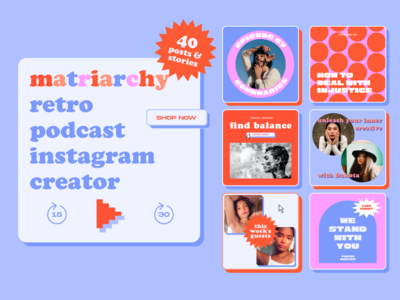
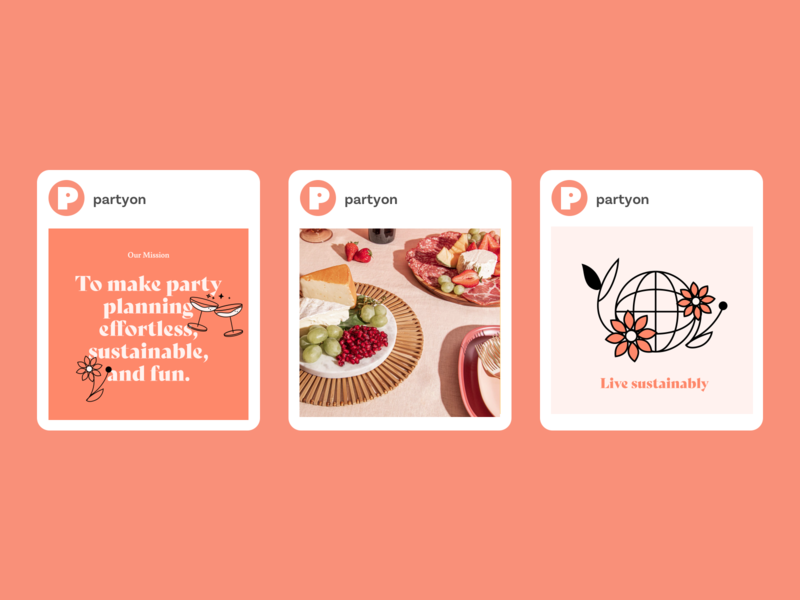
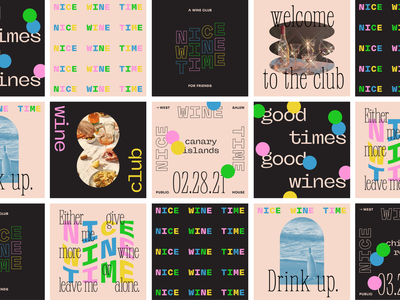



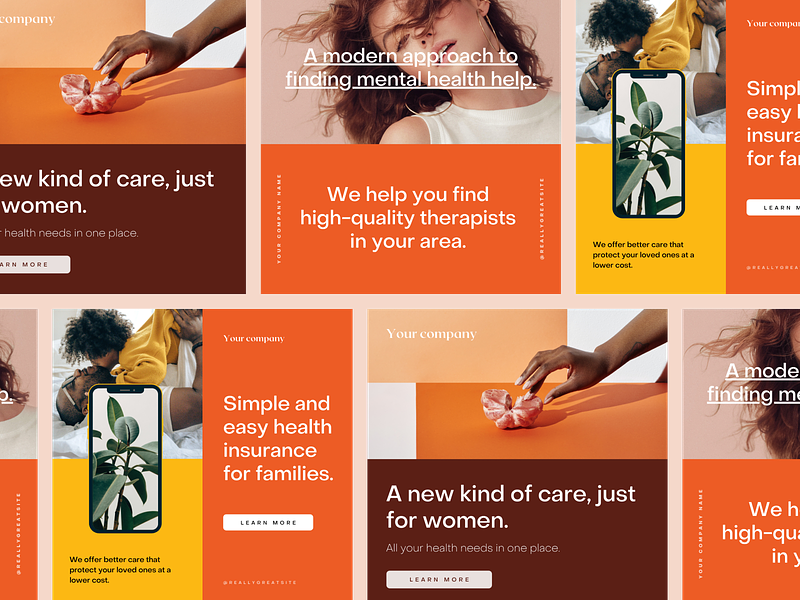
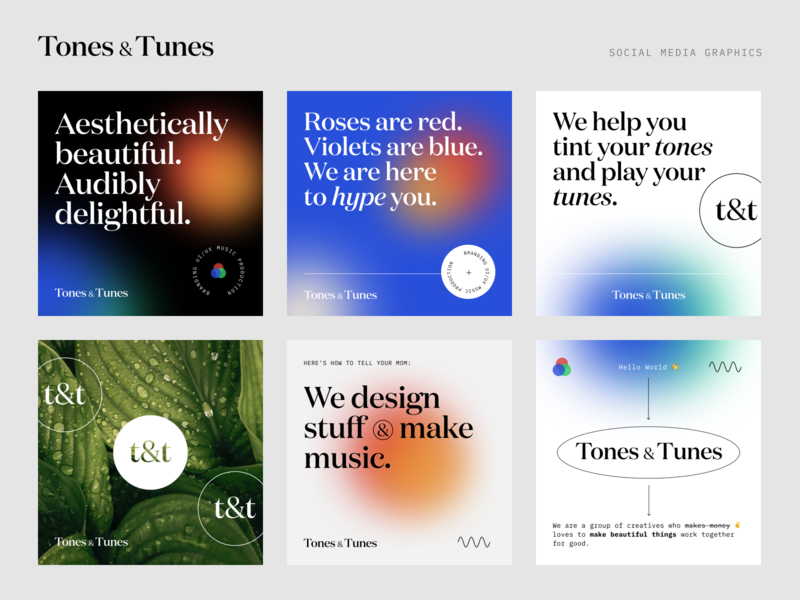





0 Comments